Often you have such a need to generate an additional subdomain on previously prepared geometry. For example, you want to allocate a certain space to change it from a gas domain to a solid domain.
 |
| How to add subdomain on existing geometry |
Quick Tips and Tricks, Tutorials for Ansys , OpenFoam , OpenSource FEA and more
A. Wprowadzenie
B. Źródło
Ten dokument został utworzony przy użyciu szablonu firmy SEQ Legal (seqlegal.com)
i zmodyfikowany dla celów How To ... ANSYS - Tutorials, Tips and Tricks (howtooansys.blogspot.com)
C. Zbieranie danych osobowych
Następujące rodzaje danych osobowych mogą być gromadzone, przechowywane i wykorzystywane:
Zanim ujawnisz nam dane osobowe innej osoby, musisz uzyskać zgodę tej osoby na ujawnienie i przetwarzanie tych danych osobowych zgodnie z niniejszymi zasadami
D. Korzystanie z Twoich danych osobowych
Dane osobowe przesłane do nas za pośrednictwem naszej strony internetowej będą wykorzystywane do celów określonych w niniejszej polityce lub na odpowiednich stronach witryny. Możemy wykorzystywać Twoje dane osobowe do celu:
Jeśli prześlesz dane osobowe do publikacji w naszej witrynie, opublikujemy je i wykorzystamy w inny sposób zgodnie z udzieloną nam licencją.
Twoje ustawienia prywatności mogą być wykorzystane do ograniczenia publikacji Twoich informacji na naszej stronie internetowej i mogą być dostosowane za pomocą kontroli prywatności na stronie.
Nie będziemy bez Twojej wyraźnej zgody przekazywać danych osobowych stronom trzecim, lub jakimkolwiek innym związanym z nimi stronom trzecim, w celach marketingu bezpośredniego.
E. Ujawnianie danych osobowych
Możemy ujawniać dane osobowe użytkownika wszelkim naszym pracownikom, członkom kadry kierowniczej, przedstawicielom, dostawcom lub podwykonawcom, o ile jest to niezbędne do celów określonych w niniejszych „Zasadach ochrony prywatności”.
Możemy ujawniać dane osobowe wszelkim członkom naszej grupy spółek (tzn. spółkom zależnym, głównej spółce holdingowej i jej spółkom zależnym), o ile jest to niezbędne do celów określonych w niniejszych „Zasadach ochrony prywatności”.
Możemy ujawniać Twoje dane osobowe:
Z wyjątkiem postanowień zawartych w niniejszych „Zasadach ochrony prywatności” nie będziemy udostępniać osobom trzecim informacji dotyczących użytkownika.
F. Międzynarodowe transfery danych
G. Zachowywanie danych osobowych
H. Bezpieczeństwo danych osobowych
I. Nowelizacje
Niniejsze zasady mogą być okresowo aktualizowane poprzez zamieszczenie w naszej witrynie ich nowej wersji. Należy od czasu do czasu sprawdzać tę stronę, aby upewnić się, że rozumiesz wszelkie zmiany w tych zasadach. Możemy powiadomić Cię o zmianach w niniejszej polityce za pośrednictwem poczty elektronicznej lub prywatnego systemu przesyłania wiadomości na naszej stronie internetowej.
J. Twoje prawa
Użytkownik może zażądać udostępnienia jego danych osobowych, które są przechowywane. Udostępnienie takich danych wiąże się z:
Możemy na Twoje żądanie ukrywać dane osobowe, w zakresie dozwolonym przez prawo.
Możesz w dowolnym momencie poinstruować nas, aby nie przetwarzać danych osobowych w celach marketingowych.
W praktyce zazwyczaj albo z góry wyraźnie wyrażasz zgodę na wykorzystanie przez nas Twoich danych osobowych w celach marketingowych, albo zapewnimy Ci możliwość rezygnacji z udostępniania Twoich danych osobowych w celach marketingowych.
K. Strony Internetowe osób trzecich
Nasza strona internetowa zawiera hiperłącza do stron internetowych osób trzecich oraz szczegółowe informacje na ich temat. Nie mamy kontroli i nie ponosimy odpowiedzialności za politykę prywatności i praktyki osób trzecich.
L. Aktualizacja informacji
Prosimy o informację w przypadku konieczności skorygowania lub aktualizowania danych osobowych, w których posiadaniu jesteśmy.
M. Ciasteczka
Nasza strona internetowa korzysta z plików cookie. Plik cookie to plik zawierający identyfikator (ciąg liter i cyfr), który jest wysyłany przez serwer internetowy do przeglądarki internetowej i przechowywany przez przeglądarkę. Dane identyfikacyjne są ponownie przesyłane na serwer za każdym razem, gdy przeglądarka wyśle żądanie otwarcia strony znajdującej się na serwerze. Pliki cookie mogą być „trwałymi” lub „sesyjnymi” plikami cookie: trwałe pliki cookie będą przechowywane przez przeglądarkę internetową i pozostaną ważne do ustalonej daty wygaśnięcia, chyba że użytkownik usunie je przed datą wygaśnięcia; sesyjny plik cookie wygasa z końcem sesji użytkownika, gdy przeglądarka internetowa jest zamykana. Pliki cookie zazwyczaj nie zawierają żadnych informacji identyfikujących użytkownika, ale dane osobowe, które przechowujemy na Twój temat, mogą być powiązane z informacjami przechowywanymi w plikach cookie i uzyskiwanymi z nich. {WYBIERZ ODPOWIEDNIĄ FRAZĘ Używamy tylko ciasteczek sesyjnych / tylko trwałych ciasteczek / zarówno sesyjnych, jak i trwałych ciasteczek na naszej stronie.}
Zablokowanie wszystkich plików cookie będzie miało negatywny wpływ na możliwość korzystania z wielu stron internetowych. Jeśli zablokujesz pliki cookie, nie będziesz mógł korzystać z wszystkich funkcji naszej strony.
This tutorial demonstrates the use of Contact Debonding feature available in Mechanical by examining the displacement of two 2D parts on a double cantilever beam. This same problem is demonstrated in VM255. The following example is provided to demonstrate the steps to setup and analyze the same model using Mechanical.
In this post, we compare the heat conduction dynamics of geometry from the previous postss in two directions: longitudinal and transverse. Of course, all boundary conditions, or more precisely, their value, remain unchanged. The only variable will be the modification of their position.
 |
| Transverse or Longitudinal - which conduction is more dynamic ? |
In today's post, I would like to show you a tutorial on heat transfer through partitions. Thanks to such an analysis, we are able to determine the insulation performance of a building or device. We are also able to determine the size of thermal bridges in the analyzed geometry.
 |
| Thermal analysis of baffles model in Ansys Fluent |
You've often wondered what could be the reason why your simulation crashes and an overflow error pops up. Today I would like to introduce you seven tips on what could be causing this error and how to deal with it.
Very often we need to define a given area / zone / separated fragment with one variable. For example, it could be the average temperature of the model's cross-section as a function of time. For this type of operation, the function of defining your own variables from the level of postprocessing is very useful.
 |
| Own Variables in Postprocessing in Ansys |
An important element of the analysis is the ability to define variable material properties depending, for example, on temperature. The Ansys Fluent program offers many options that will allow us to model the material in this way. One such feature is Piecewise Linear.
 |
| Table definition by Piecewise Linear Option in Ansys Fluent |
In today's episode of Radiator Game I would like to present you a thermal analysis of a room for walls insulated in a modern way, i.e. with polystyrene and cellular concrete. Of course, we will perform the simulation using the virtual layers method on the boundary condition of the model walls.
 |
| Modern Walls Analysis in Ansys Fluent |
A very interesting option in post-processing in Ansys is the generation of 3D distributions that can be easily done using the IsoSurfaces function. We can distribute any variable by defining ranges of values of different sizes. The entire graphic design of the generated distribution also depends on us. When it comes to IsoSurfaces, we have a very wide range of modular possibilities with this function.
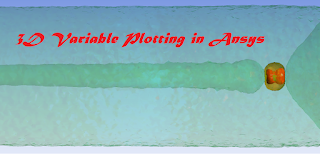 |
| Velocity 3D Distribution of Bullet Fly |
In the second part of Radiator Game I would like to show you a different approach to modulating insulation on walls or heat flow resistance on windows using defined virtual layers in Ansys Fluent. In this regard, this program offers many more possibilities than the good old CFX.
 |
| Radiator Game with old construction wall |
In today's post and a few more, I will introduce you to the FEA modeling of CHT analysis in Fluent, a very common phenomenon, which is heating a room with a radiator. In the first part, we will determine the heat losses on the walls of the building with very simple dependencies and we will perform a preliminary CHT analysis of heating the room with a radiator.
 |
| 3D Temperature distribution in room with radiator and window |
In today's post, I would like to show you a tutorial on how to model a bullet flight in Ansys Fluent. Due to the earlier post where the bullet was modeled in the SimScale software, it will be an interesting comparison, especially when it comes to gas velocity distributions.
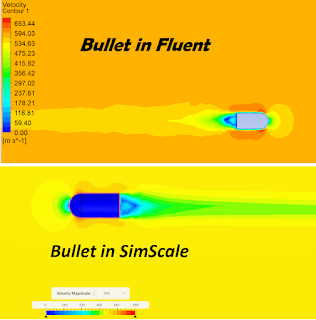 |
| Comparision of velocity distribution on Bullet Fly Fluent/ SimScale |
Today I would like to present what differences in the obtained results can be expected in the two leading CFD programs from Ansys. It should be noted that most of the analysis settings (both for CFX and Fluent) remained in the default positions. Especially to test the differences, I chose the type of CHT analysis (conjugate heat transfer), thanks to which it is possible to analyze a wide range of output data.
 |
| Fluent vs CFX |
In many analyzes, we want our mesh not to be too large and at the same time fit into the general rules of CFD discretization. Then it is worth using the definition of the size of the finite elements in the zones of the geometric model that are of interest to us. The Element Size function is used primarily for this type of definition.
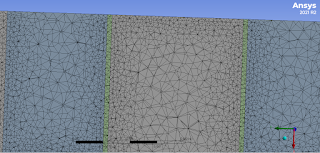 |
| Discretized model with general CFD rules |
When performing numerical analyzes, our models are often incomplete. Then we have to do a few activities consisting in either modifying the existing geometry or adding the missing element. In today's post, I would like to show you how to easily add an additional missing element in Design Modeler.
 |
| How to add additional part to geometry in Ansys Design Modeler |
In an earlier post, I presented how to configure CAE calculations using the GPU in Ansys Mechanical. Today I would like to show you how to configure the use of a graphics card in Ansys Fluent. First of all, you need to correctly configure the proportion of the use of the amount of CPU to GPU depending on the HPC license you have.
 |
| How to properly use GPU in Ansys Fluent |
Nowadays, most of the complicated CAE calculations and deep learning are done with the GPU. In Ansys software it is possible to use the computing power of graphic cards in Fluent and Ansys Mechanical. In this post I will show you how to enable GPU acceleration in Transient and Static Thermal.
 |
| How to use GPU in Ansys Mechanical |
A common problem in numerical modeling is the correct export of the output data and their processing. Today I would like to show you how to export data for Point Cloud from several time steps of transient analysis. This guideline applies to both Fluent and CFX.
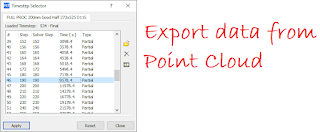 |
| Time step selector in Postprocessing (Fluent, CFX) |
In the previous post, I showed how to define and load an input table into any boundary condition in Fluent. Today I would like to show you the simplified transient table data definition path for Ansys CFX. As far as the procedure comparison itself is concerned, it seems that the definition of tables in CFX compared to Fluent is easier and more intuitive.
 |
| Transient table data in Ansys CFX |
It often happens in CFD modeling that our boundary conditions change over time. Then there is a need to make the input variable dependent on time. For example, on Inlet, we want the gas temperature to increase over time in the transient analysis. For this type of simulation, a very useful option in Fluent is to define transient table data.
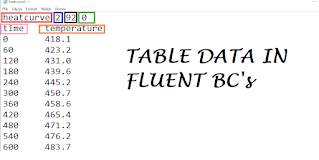 |
| Example of transient table in Ansys Fluent |
Often, in CFD analysis modeling, we deal with more than one gas. Then in Ansys Fluent we follow the path of modeling using Multiphase. This is the right path when we need to define phase transitions. However, if we want to model a simple analysis with two gases that do not interact significantly with each other, then we can use the Species model (figure below).
 |
| Species Model in Ansys Fluent |
An important part of numerical modeling is defining the optimal recording of the output. In Ansys Fluent, the Calculation Acitivities option is used for this. We can define many expanded functions in this option. In this post I will try to present a few of them.
 |
| Calculation Activities in Ansys Fluent |
For every engineer (constructor or FEA analysis), an important element of work is the definition and selection of materials.For the FEA engineer for the correct and complete definition of the model, for the designer, the selection of appropriate materials that meet the criteria.
 |
| Free Material Database |
CAE programs based on the finite element method are an important tool for every designer and FEA engineer. Most of the implementation departments (RnD) of companies producing high-tech devices / machines have CAE-type engineering support software. However, it often happens that due to the price of commercial programs using the finite element method, companies simply cannot afford such tools to increase design efficiency. Therefore, the appropriate alternative are CAE programs of the OPEN SOURCE type, thanks to which companies with less financial potential are able to compete with hegemons in the markets.
 |
| Free software for Structural Analysis |
Another very complex program that uses the finite element method is Salome Meca (Code Aster).The Code Aster program has been developed by EDF since 1989.It is quite a little popular software (OPEN SOURCE type) but worth attention. In this post, I will explain the specifics of this type of solution a little more.
 |
| Open Source solver for CFD |
Some engineers unfamiliar with the most famous CFD programs such as Fluent, CFX or Open Foam may have problems solving technical issues related to heat transfer.
It often happens that our geometry generated in Design Modeler requires modification. Our model may be incomplete or we need to replace some elements. In such circumstances, it is worth using the Import External Geometry function.
 |
| Example of Improted Shaft (green) to Design Modeler |
Many of the problems that are modeled in CFD today concern multi-layer objects. It often happens that these models have large sizes and thin layers. Due to this specificity, we have certain conduction properties in various directions of solid body. Drawing such models in the 1: 1 scale causes many problems, primarily related to the generation of a very large number of finite elements. Sometimes the computer hardware parameters do not allow us to perform such an analysis.
 |
| Cyl-orthotropic in Ansys Fluent |
A very interesting option in newer versions of Ansys Workbench is defining materials consisting of several components. It is especially useful because the program automatically updates the physical and thermal properties of the new defined mixture. It is possible to create, for example, porous materials consisting of a solid and a fluid.
It often happens that we want to do a coupled analysis consisting of two CFD and Structural modules. The purpose of FSI analyzes is to set the thermal conditions that came out from CFD simulation to the Structural analysis as boundary conditions. In the module for mechanical calculations itself, we cannot set a heterogeneous temperature profile, therefore it is necessary to perform two analyzes in these cases as FSI. A very common problem in this type of analysis is a bad transfer of thermal conditions to the Structural module. The distribution of values is not the same as what we came out with CFD. Therefore, in these cases, you can simplify the analysis by adding one more Transient Thermal module from which the transfer of temperature distributions is burdened with a much smaller error.
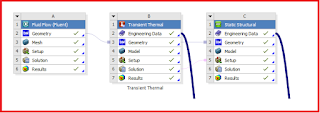 |
| III stages for simplify FSI case |
Many times, during the implementation of numerical modeling, after completing the boundary and initial conditions and starting the solver we have to do with a sudden stop of the analysis and the appearance of an overflow message. This is the most common type of error that occurs when performing CFD analysis. In today's post, I would like to present two paths to minimize the appearance of this error.
 |
| Most often error in CFX |
After many analyzes, we come to the conclusion that each elaboration of the results looks similar (sometimes identical). Then it's time to diversify our report with new indicators and charts. Ansys postprocessing offers many possibilities. First of all, we can display our output with different configurations of contours, velocity vectors or isosurfaces.
 |
| Path to generate measuring lines |
There is often a need to model the gas flow in specific systems with a temperature other than 25 C. Then we include the Energy model in the standard modeling procedure. The number of subsequent models taken into account in our analysis significantly extends the computation time. This is mainly due to the fact that the program has to solve additional equations (in our case, equations related to heat transfer). If our goal is not the temperature distribution in the analyzed domains, then we can simplify the analysis by omitting the Energy model.
 |
| How to define gas properties in Fluent |