In many analyzes, we want our mesh not to be too large and at the same time fit into the general rules of CFD discretization. Then it is worth using the definition of the size of the finite elements in the zones of the geometric model that are of interest to us. The Element Size function is used primarily for this type of definition.
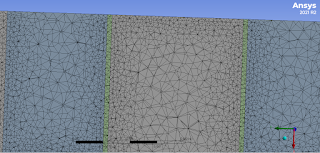 |
| Discretized model with general CFD rules |
The first step is to define the global size of the finite element (red frame). After clicking on the Mesh function, a window will appear in which in the Element Size field (blue frame) we define the global size (for the entire model) of the finite element.
If we are dealing with different shapes of geometry in our analysis, then it is worth using the Method function thanks to which we can force what kind of finite elements our model will be built from. In many cases, some zones will be built of hex-type elements by default, while others (usually circular) will be triangular-type elements. Then, mesh errors can occur, mainly in the contact zone of parts composed of different types of elements. Thanks to the Method function, we can standardize our geometry (green frame).
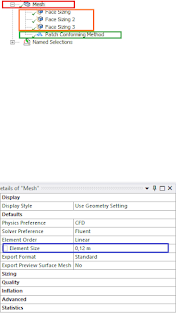 |
| Functions of Mesh definition in Ansys Workbench |
The decisive stage of discretization is defining the areas where our mesh will be densified (orange frame). The Face / Body Size function is used for this type of definition. The zones can be defined both by indicating a given plane / part with the cursor (geometry selection) or by using the previously defined Named Selections (picture below - blue frame).
After indicating the zone of the densified mesh, the size of the finite elements should be defined (green frame - picture below).
 |
| How to define element size in Ansys Meshing |
Thanks to these quick functions of mesh size definition, we are able to compact our model in sensitive areas as well as in wall zones, which is a good CFD practice.





No comments:
Post a Comment