In my next post, I would like to show you how to define an anisotropic material in Transient Thermal. In a few simple steps you are able to define the material orthotropy as a function of temperature for each conductivity direction.
 |
| How to define different conductivity for each material direction |
In the first step, we have to enter Engineering Data in the Ansys Workbench block diagram. Then we drag the Orthotropic Thermal Conductivity functions from the Toolbox on the left to the material properties below the Isotropic Therma Conducitvity. After doing this, our Isotropic Thermal Conductivity parameter will be crossed out and not valid (not included in the calculation). Then we can move on to the definition of an anisotropic material.
 |
| How to define orthotropic thermal conductivity properties in Ansys Workbench |
After clicking on Orthotropic Therma Conductivity (red frame), a table will appear in which we define the material's conductivity properties (orange frame). We define conductivity along each axis of the coordinate system. Therefore, it is important that our geometric model is well oriented in 3d space in accordance with the axes. If it is not well-oriented, it should be moved to the origin of the coordinate system using the translate (design modeler) option.
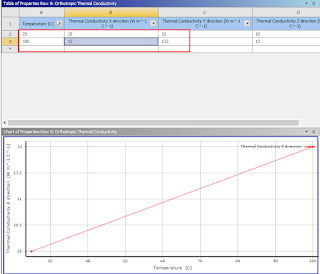 |
| How to define orthotropic conductivity temperature dependent |



No comments:
Post a Comment