An important part of numerical modeling is defining the optimal recording of the output. In Ansys Fluent, the Calculation Acitivities option is used for this. We can define many expanded functions in this option. In this post I will try to present a few of them.
 |
| Calculation Activities in Ansys Fluent |
The option to define the saving of the output data is located in the tree under Solution. After double-clicking on Calculation Activities, a window will appear with options to choose from (see picture above).
The first phase of defining data recording is to determine the sampling rate that will be written to the disk. "Save Data File Every" is used to define the frequency. The most convenient method is to define by specifying the record every given number of consecutive time steps.If we define e.g. the number 4 (as in the picture below) then our output data will be written every four time steps. Note - if you enter the number 0, only the final results of the analysis will be saved (i.e. in the last time step of the entire simulation). If you want to define additional output parameters (results) just press the edit option next to the "Autosave Every" function (picture one). Then you can add results such as radial velocity, mach number, etc. to Standard Quantities. You must remember that selecting additional results is associated with increasing the size of your saved analysis.
 |
| AdditionalQuantities in Ansys Fluent |
You can define the export of txt files of selected results from nodes, areas or entire domains to edit them freely, e.g. in a spreadsheet (excel). The Automatic Export function is used for this type of definition. An example of a definition window is presented below.
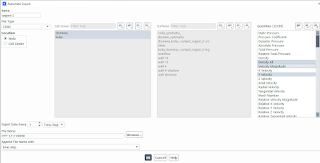 |
| Automatic Export Function in Ansys Fluent |
The last Calculation Activities option can also prove extremely helpful. If our analysis is extremely long (computatinal cost), we can define a macro that will end the analysis or record a specific time step by meeting the modeled condition. It may be reaching a specific temperature, flow velocity, stabilization of thermodynamic conditions. Thanks to this function, we do not have to sit over the computer 24 hours a day.
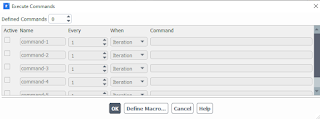 |
| Execute Commands Option in Ansys Fluent |




No comments:
Post a Comment