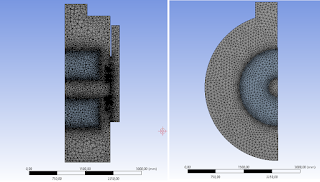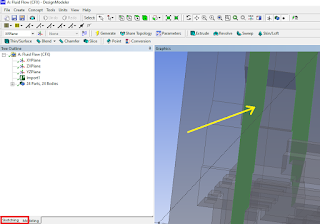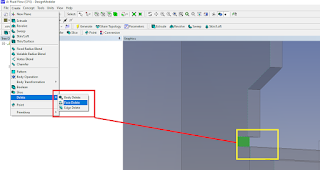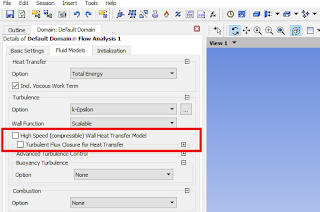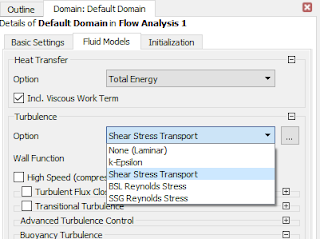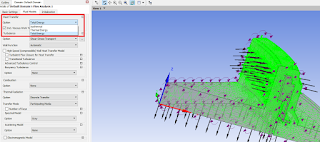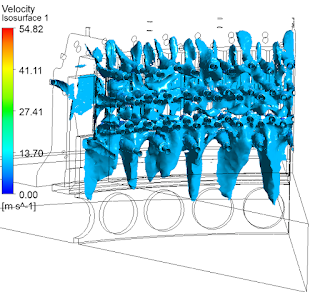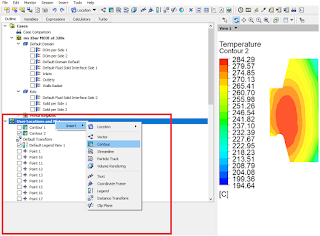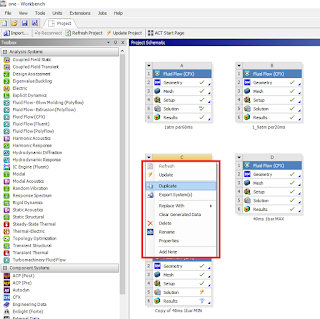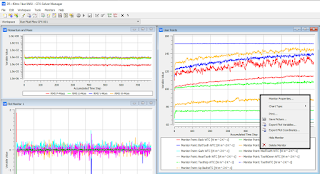In today's post, we will deal with another error that may occur during the analysis. The error that is described below concerns Fluent and the wrong definition of user monitors that are displayed during simulation. These can be monitors concerning the average velocity in the domain volume, the values of the maximum temperatures of the solid domains, the average values of the heat transfer coefficient from the defined planes of the model, etc. Generally speaking, today's entry is about how to correctly define monitors and how to transfer them between subsequent analyzes.
 |
| Example of "gui-domain-label" error in Fluent |