After completing the calculations, an important step is to save the results of the defined monitors. Instead of generating additional postprocessing charts can be generated using monitors solver and after save to disk. This is often a much faster method than creating charts manually.
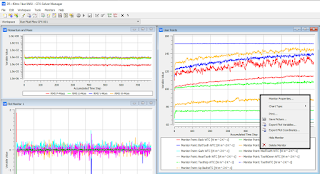 |
| CFX Solver window |
U can export figures as table with values to standard export files like .csv and .txt. To do this, make right click on the figure which U need to export and pick Export Plot Variables (black frame). After that pick destiantion path (green frame). U can choose from the file type CSV or TXT file.
Do U need more information about : What is CSV file ?
Read and go link below
A Comma Separated Values (CSV) file is a plain text file that contains a list of data. These files are often used for exchanging data between different applications. For example, databases and contact managers often support CSV files.
Source:
https://www.howtogeek.com/348960/what-is-a-csv-file-and-how-do-i-open-it/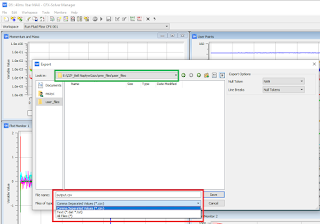 |
| Export results |
U can import CSV file to commercial and non commercial (for example Open Office) spreadsheets.
Another good option U can choose from solver window is to make automatic picture of the interested figures. Then U can save file as PNG file (low volume file).
 |
| Residuals in CFX |
How to control imbalances in Ansys CFX???
During the solver's work, an important element is controlling the values of partial equations, in other words, imbalances. It is the main factor whether our assumptions (boundary and initial conditions, model and solver definitions) have been correctly defined.
So If U want to check errors during simulation ???
U need to turn on imbalances figure on solver window. To do this U read and check instructions below.
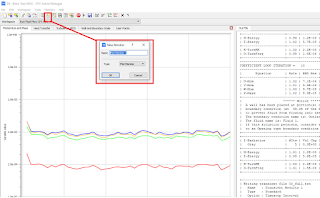 |
| How to add monitor in CFX |
First, you need to define a new monitor to display the imbalances. After clicking on the new monitor icon, a window will appear in which you should select the Plot Lines tab. Then expand the IMBALANCE option and select all factors. After performing the steps, a new window will appear with a real-time graph of the values of partial equations. It is these equations that will be one of the most important factors in tracking the correctness of the simulation performed.
What are imbalances ?
In simple theory imbalance is calculated exceeding the range of defined boundary and initial condition. For example If U define maximum temperature 1500 C and when imbalances goin 10% on plus U gonna receive non physical 1650 C maximum.
For the energy equation U need receive sum of all values near 0 (energy balance).
All energy sources (IN Ur domains) plus all energy sources (OUT of Ur domains) must be close to 0. If U have greater deviation U will receive more values on imbalances.
It should bve the same with the balance of flows.
Therefore, before the final simulation, it is worth doing a sensivity analysis of the influence of time step and the element size of the mesh.
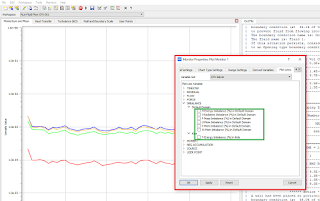



No comments:
Post a Comment