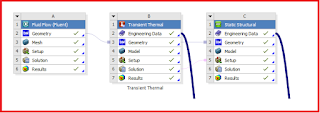It often happens that our geometry generated in Design Modeler requires modification. Our model may be incomplete or we need to replace some elements. In such circumstances, it is worth using the Import External Geometry function.
 |
| Example of Improted Shaft (green) to Design Modeler |
This function allows us, above all, to replace certain geometric variants with those that are modified or made in a different CAD program. Due to the Design Modeler license we have, we can import various types of files. These can be direct files from an external program such as Solid Works or universal extensions such as parasolid x_t.