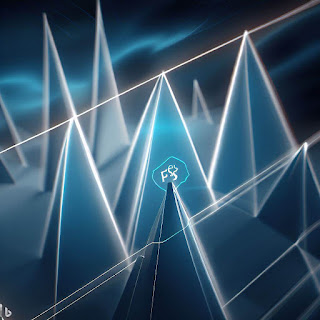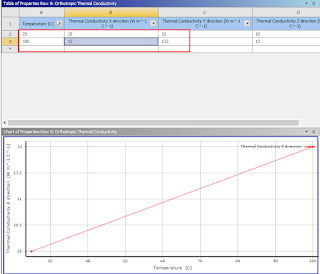Supports are used to represent parts that are not present in the model but are interacting with it. Supports help truncate the domain, which helps in efficiently obtaining numerically accurate results without modeling parts of the geometry that are not of primary interest. There are different types of support available, among which you need to choose the appropriate one for your analysis. Here are some of the common types of supports and their explanations:
- **Fixed Support**: This type of support constrains all the degrees of freedom of the selected entity (body, face, or edge). It means that the entity cannot move or rotate in any direction. Fixed support is equivalent to applying zero displacement to all directions. Fixed support is useful for modeling rigid connections or supports that do not allow any movement. For example, you can use fixed support to model a bolted joint or a clamped beam.
- **Displacement Support**: This type of support specifies a zero or non-zero displacement to any of the three orthogonal directions (X, Y, Z) of the selected entity. It means that the entity can move only in the specified direction and amount, while being constrained in the other directions. Displacement support is useful for modeling prescribed displacements or deformations that are known in advance. For example, you can use displacement support to model a spring or a thermal expansion.
- **Frictionless Support**: This type of support constrains translational movement in the direction normal to the surface of the selected entity (face or edge). It means that the entity can slide freely along the surface, but cannot separate from it or penetrate into it. Frictionless support is useful for modeling smooth contact surfaces or supports that do not resist tangential forces. For example, you can use frictionless support to model a roller or a slider.
- **Cylindrical Support**: This type of support constrains translational movement in two directions (radial and axial) and rotational movement in one direction (circumferential) of the selected entity (face or edge). It means that the entity can rotate freely around an axis, but cannot move along or away from it. Cylindrical support is useful for modeling cylindrical or circular surfaces or supports that allow rotation but not translation. For example, you can use cylindrical support to model a pin or a hinge.
- **Compression Only Support**: This type of support constrains translational movement in the direction normal to the surface of the selected entity (face or edge) only when it is in compression. It means that the entity can separate from the surface when it is in tension, but cannot penetrate into it when it is in compression. Compression only support is useful for modeling contact surfaces or supports that do not resist tensile forces. For example, you can use compression only support to model a foundation or a soil.
- **Elastic Support**: This type of support applies a linear elastic spring or damper to the selected entity (body, face, or edge). It means that the entity can move or rotate in any direction, but with a resistance proportional to its stiffness or damping coefficient. Elastic support is useful for modeling flexible connections or supports that have some degree of compliance. For example, you can use elastic support to model a rubber bushing or a shock absorber.
- **Remote Displacement Support**: This type of support applies a displacement to a remote location and transfers it to the selected entity (body, face, or edge) through rigid links. It means that the entity can move or rotate in any direction as specified by the remote displacement, while being rigidly connected to the remote location. Remote displacement support is useful for modeling complex loading conditions or supports that are far away from the model. For example, you can use remote displacement support to model a wind load or a seismic load.
I hope this helps you understand the types of supports in Ansys Static Structural. If you want more details or examples, you can check out these sources below. If you have any other questions, feel free to ask me 😊.
Source:
(1) Types of Supports in Static Structural Analysis. https://www.graspengineering.com/types-of-supports-in-static-structural-analysis/.
(2) Types of Supports in Static Structural Analysis. https://www.graspengineering.com/types-of-supports-in-static-structural-analysis/.
(3) Determining which Support to Use - ANSYS Innovation Courses. https://courses.ansys.com/index.php/courses/structural-boundary-conditions/lessons/determining-which-support-to-use-lesson-1/.
(4) Determining which Support to Use - ANSYS Innovation Courses. https://courses.ansys.com/index.php/courses/structural-boundary-conditions/lessons/determining-which-support-to-use-lesson-1/.
(5) Boundary Conditions and Explanations in ANSYS - Mechead.com. https://www.mechead.com/boundary-conditions-and-explanations-in-ansys/.
(6) Boundary Conditions and Explanations in ANSYS - Mechead.com. https://www.mechead.com/boundary-conditions-and-explanations-in-ansys/.
(7) Defining Elastic Supports In ANSYS Mechanical Analyses - ML. https://mechanicalland.com/defining-elastic-supports-in-ansys-mechanical-analyses/.
(8) Defining Elastic Supports In ANSYS Mechanical Analyses - ML. https://mechanicalland.com/defining-elastic-supports-in-ansys-mechanical-analyses/.
How to use these supports from Ansys Static Structural. Here are some scenarios that illustrate the application of different types of supports:
- Fixed Support: Suppose you want to model a cantilever beam that is fixed at one end and has a point load at the other end. You can use a fixed support to constrain all the degrees of freedom of the face where the beam is attached to the wall. This will prevent the beam from moving or rotating in any direction. You can then apply a force load to the face where the point load is acting. The screenshot below shows how to apply a fixed support in Ansys Workbench¹.

- Displacement Support: Suppose you want to model a spring that is stretched by a known amount. You can use a displacement support to specify a non-zero displacement in the direction of stretching for the face where the spring is attached to a rigid body. This will allow the spring to deform in that direction, while being constrained in the other directions. You can then apply a fixed support to the other face of the spring to prevent it from moving or rotating. The screenshot below shows how to apply a displacement support in Ansys Workbench².

- Frictionless Support: Suppose you want to model a roller that is resting on a horizontal surface and has a vertical load applied to it. You can use a frictionless support to constrain the translational movement in the normal direction for the face where the roller is in contact with the surface. This will prevent the roller from separating from or penetrating into the surface, while allowing it to slide freely along it. You can then apply a pressure load to the face where the vertical load is acting. The screenshot below shows how to apply a frictionless support in Ansys Workbench³.

- Cylindrical Support: Suppose you want to model a hinge that connects two bars and allows them to rotate around an axis. You can use a cylindrical support to constrain the translational movement in the radial and axial directions and the rotational movement in the circumferential direction for the face where the hinge is attached to one of the bars. This will prevent the bar from moving along or away from the axis, while allowing it to rotate around it. You can then apply a moment load to the other bar to induce rotation. The screenshot below shows how to apply a cylindrical support in Ansys Workbench.
![Cylindrical Support]
- Compression Only Support: Suppose you want to model a column that is supported by a foundation and has an axial load applied to it. You can use a compression only support to constrain the translational movement in the normal direction for the face where the column is in contact with the foundation, only when it is in compression. This will prevent the column from penetrating into the foundation when it is compressed, while allowing it to separate from it when it is in tension. You can then apply a force load to the face where the axial load is acting. The screenshot below shows how to apply a compression only support in Ansys Workbench.
![Compression Only Support]
- Elastic Support: Suppose you want to model a rubber bushing that connects two shafts and has some degree of compliance. You can use an elastic support to apply a linear elastic spring or damper to the face where the bushing is attached to one of the shafts. This will allow the shaft to move or rotate in any direction, but with a resistance proportional to its stiffness or damping coefficient. You can then apply a torque load to the other shaft to induce rotation. The screenshot below shows how to apply an elastic support in Ansys Workbench.
![Elastic Support]
- Remote Displacement Support: Suppose you want to model a wind turbine blade that is subjected to a wind load that varies along its length. You can use a remote displacement support to apply a displacement to a remote location and transfer it to the face where the blade is attached to the hub through rigid links. This will allow the blade to move or rotate in any direction as specified by the remote displacement, while being rigidly connected to the remote location. You can then define a table or function for the remote displacement that represents the wind load profile. The screenshot below shows how to apply a remote displacement support in Ansys Workbench.
![Remote Displacement Support]
I hope these examples help you understand how to use these supports from Ansys Static Structural. If you want more details or examples, you can check out these sources: [Types of Supports in Static Structural Analysis](^2^) ², [Types of Supports in Structural Analysis - YouTube](^3^) ³, [Lecture 7 Static Structural Analysis - Rice University](^1^) ¹, and [Defining Elastic Supports In ANSYS Mechanical Analyses - ML] . If you have any other questions, feel free to ask me 😊.
Source:
(1) Lecture 7 Static Structural Analysis - Rice University. https://www.clear.rice.edu/mech517/WB16/lectures_trainee/Mechanical_Intro_16.0_L07_Static.pdf.
(2) Lecture 7 Static Structural Analysis - Rice University. https://www.clear.rice.edu/mech517/WB16/lectures_trainee/Mechanical_Intro_16.0_L07_Static.pdf.
(3) Types of Supports in Static Structural Analysis. https://www.graspengineering.com/types-of-supports-in-static-structural-analysis/.
(4) Types of Supports in Static Structural Analysis. https://www.graspengineering.com/types-of-supports-in-static-structural-analysis/.
(5) Types of Supports in Structural Analysis - YouTube. https://www.youtube.com/watch?v=yiBn0iaV4z0.
(6) Types of Supports in Structural Analysis - YouTube. https://www.youtube.com/watch?v=yiBn0iaV4z0.
(7) Types of Supports in Static Structural Analysis. https://www.graspengineering.com/types-of-supports-in-static-structural-analysis/.
(8) Types of Supports in Structural Analysis - YouTube. https://www.youtube.com/watch?v=yiBn0iaV4z0.
(9) Lecture 7 Static Structural Analysis - Rice University. https://www.clear.rice.edu/mech517/WB16/lectures_trainee/Mechanical_Intro_16.0_L07_Static.pdf.
If U want to learn more about ansys check links below
How to deal with peak stresses on Ansys Structural (Mechanical)
How to prepare strength (Structural) and cfd analysis in Ansys Mechanical - Rotating Elements
How to... fix "gui-domain-label: no domain selected" in Ansys Fluent and MEMERR in CFX