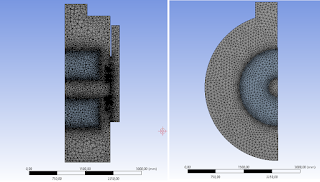|
| Example of monitor in Fluent |
Quick Tips and Tricks, Tutorials for Ansys , OpenFoam , OpenSource FEA and more
Tuesday, July 6, 2021
How to... define monitors (report definitions) in Ansys Fluent
Sunday, July 4, 2021
How to... move global coordinate systems (reference frames) to axis of rotation Ansys Fluent
An important element of each CFD and structural simulation is the precise definition of the global coordinate system. An improperly located coordinate system can lead to many difficulties - primarily in analyzes where the movement of individual elements is defined.
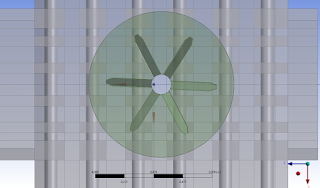 |
| Example of bad geometry position vs coordiante system |
How to... increase /decrease time step size in Ansys Fluent
Today I would like to show you how easy it is to control the analysis in Fluent. All the necessary items can be found in the solver under Run Calculation menu. This is where the coefficients can be modified on an ongoing basis so that our residual equations are at the required level.
 |
| Example of residual plot in Fluent |
Saturday, July 3, 2021
How to... define precision of simulation and the criterion of convergence Ansys Fluent
Thursday, July 1, 2021
How to... define motion in Ansys Fluent - sliding mesh
In many problems that we want to model, we can meet with the movement of one or more elements. This is one of the three methods available from Ansys Fluent. The others are MRF and SRF (multi refernece frame, single reference frame). Sliding mesh is a traffic definition method for transient analyzes. The other methods can be used both in static and transient. They will be described in more detail in the following entries. In this post we will try to show you how to use the sliding mesh method.
 |
| How to add motion on parts in Fluent |
Tuesday, June 29, 2021
How to... fix "gui-domain-label: no domain selected" in Ansys Fluent and MEMERR in CFX
In today's post, we will deal with another error that may occur during the analysis. The error that is described below concerns Fluent and the wrong definition of user monitors that are displayed during simulation. These can be monitors concerning the average velocity in the domain volume, the values of the maximum temperatures of the solid domains, the average values of the heat transfer coefficient from the defined planes of the model, etc. Generally speaking, today's entry is about how to correctly define monitors and how to transfer them between subsequent analyzes.
 |
| Example of "gui-domain-label" error in Fluent |
How to... correctly mesh CFD model in Ansys CFX and Fluent
Popular posts
-
The error message you're encountering in Ansys Electronics Desktop The quality of some mesh elements is not acceptable for solution. Pl...
-
The error message Error: GENERAL-CAR-CDR: invalid argument [1]: improper list means that there is a problem with the scheme code or the UD...
-
Pseudo time stepping (Pseudo Transient Continuation) in ANSYS Fluent is used to solve steady-state problems by treating them as time-depende...
-
The time scale factor is a parameter that controls the size of the time step used in the pseudo-transient approach for steady state simulati...
-
In the Design Modeler module, we can find many functions that are designed to manipulate our model. We can move it freely, scale its dimens...
-
After many analyzes, we come to the conclusion that each elaboration of the results looks similar (sometimes identical). Then it's time...
-
An important element of each CFD and structural simulation is the precise definition of the global coordinate system. An improperly located ...