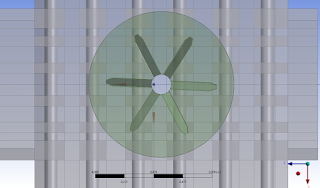After many analyzes, we come to the conclusion that each elaboration of the results looks similar (sometimes identical). Then it's time to diversify our report with new indicators and charts. Ansys postprocessing offers many possibilities. First of all, we can display our output with different configurations of contours, velocity vectors or isosurfaces.
 |
| Path to generate measuring lines |