In today's post, we will deal with another error that may occur during the analysis. The error that is described below concerns Fluent and the wrong definition of user monitors that are displayed during simulation. These can be monitors concerning the average velocity in the domain volume, the values of the maximum temperatures of the solid domains, the average values of the heat transfer coefficient from the defined planes of the model, etc. Generally speaking, today's entry is about how to correctly define monitors and how to transfer them between subsequent analyzes.
 |
| Example of "gui-domain-label" error in Fluent |
Sometimes, during the analysis, a message may appear (with every step which U define to save) with the following content: "gui-domain-label: no domain selected". And if You want to get rid of this message, you have to click on the close button each time it appears - so that the next step can be recalculated in the analysis.
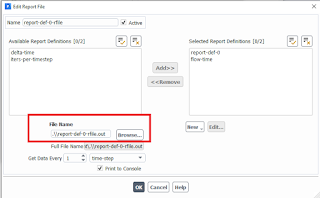 |
| How to fix "gui-domain-label" error |
How to fix MEMERR error in CFX ?
Often, the hands drop down when, after a few hours of simulation on the monitor screens, an error pops up that stops the analysis. Then we catch our heads thinking that we will have to repeat the whole process again. After copying the name of the error, we start searching the network for possible reasons for what happened. Often times, the likely solutions to our problem are scattered over many sides. Therefore, on this blog we will try to show possible solutions in a condensed and collective way. Today we will address the MEMERR bug.
 |
| MEMERR error in Ansys Workbench |
- try to using large simulation partitioner,
- try to using serial mode from the solution menu , error can be from the parallel cpu bug
- try to write new definition file or re- import mesh file
- do not use special characters, or other characters than english alphabet in named selections, file names, or other definitions where u need to name IT
- try to check reference values of Ur domains in prepost, especially in transient simulations
- try to check materials definition on prepost cfx , IT can be an error of non physically values of material
- try to define expert parameters on solution definition (on the tree right click and pick expert parameters). Then on convergence criteria increase vaules of two convergence factors from 1(default) to 1.4 .
- on the solution window cfx after prepost (define run) pick on SHOW ADVANCED OPTIONS . Then U can increase values to max (10) for memory allocation factors on the partitioner, solver and interpolator cards
----------------
Error detected by routine PEEKI
CDANAM = /LPNQ/DB/NREG
CRESLT = NONE
Current Directory : /FLOW/REGMAP
+================================================= ===================+
| ****** PROBLEM REPORT ****** |
|--------------------------------------------------------------------|
| Subsystem: Input and Output |
| Subroutine name: ErrAction |
| Severity level: Fatal Error |
| Error message number: 001100279 |
|--------------------------------------------------------------------|
| Message: |
| |
| Stopped in routine MEMERR |





No comments:
Post a Comment