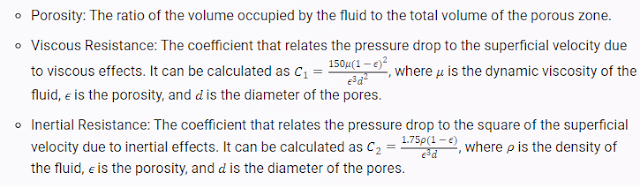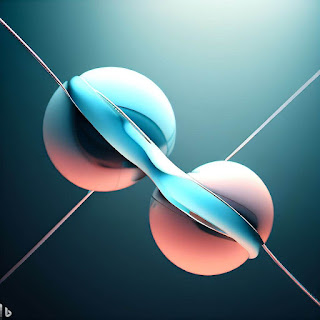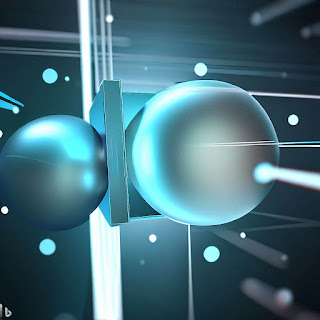To model porosity in ANSYS Fluent, you need to define the porous zone and the porous media properties in the setup. You can follow these steps:
- In the Fluent interface, go to the Cell Zone Conditions panel and select the zone that you want to make porous. Check the Porous Zone option and click Edit.
- In the Porous Zone panel, you can choose between two methods to specify the porous media resistance: the Superficial Velocity method or the Physical Velocity method. The Superficial Velocity method uses the superficial velocity (the velocity of the fluid if there were no porosity) to calculate the pressure drop across the porous zone. The Physical Velocity method uses the physical velocity (the velocity of the fluid inside the pores) to calculate the pressure drop across the porous zone. You can also choose between isotropic or anisotropic porosity, depending on whether the porosity is uniform or varies in different directions.
- Depending on the method and the type of porosity you choose, you need to enter different parameters for the porous media. For example, if you choose the Superficial Velocity method and isotropic porosity, you need to enter the following parameters:
- Click OK to apply your settings and close the panel.
You can also use user-defined functions (UDFs) to specify more complex or variable porous media properties. For more information on how to model porosity in ANSYS Fluent, you can check out these sources: YouTube, YouTube, YouTube, Ansys Learning Forum.
To model porosity in ANSYS CFX, you need to define the porous zone and the porous media properties in the setup. You can follow these steps:
- In the CFX interface, go to the Cell Zone Conditions panel and select the zone that you want to make porous. Check the Porous Zone option and click Edit.
- In the Porous Zone panel, you can choose between two methods to specify the porous media resistance: the Superficial Velocity method or the Physical Velocity method. The Superficial Velocity method uses the superficial velocity (the velocity of the fluid if there were no porosity) to calculate the pressure drop across the porous zone. The Physical Velocity method uses the physical velocity (the velocity of the fluid inside the pores) to calculate the pressure drop across the porous zone. You can also choose between isotropic or anisotropic porosity, depending on whether the porosity is uniform or varies in different directions.
- Depending on the method and the type of porosity you choose, you need to enter different parameters for the porous media. For example, if you choose the Superficial Velocity method and isotropic porosity, you need to enter the following parameters:
- Click OK to apply your settings and close the panel.
You can also use user-defined functions (UDFs) to specify more complex or variable porous media properties. For more information on how to model porosity in ANSYS CFX, you can check out these sources: YouTube, YouTube, YouTube, CFD Online.
If U want learn some other interested topics about Ansys, check links below:
How to define Joint in Ansys Static Structural and examples to use
Types of contacts on Ansys Static Structural and examples to use
How to model cracking phenomena in Ansys Mechanical (Structural)
How to define symmetry in Ansys Mechanical and CFD (CFX, Fluent)