SimScale offers two main approaches to define a porous zone:
**1. Using Feature Modeling Items:**
* This method involves creating a separate region representing the porous media within your geometry. Here's the process:
* In the Simulation tree, navigate to **Feature Modeling Items**.
* Click on **Add** and choose the type of primitive that best represents your porous zone (e.g., box, cylinder).
* Define the dimensions and position of the primitive to match the location and size of the porous media in your geometry.
* Right-click on the newly created primitive and select **Properties**.
* In the Properties panel, locate the **Porous Media** section. Here, you can define the porosity and select the appropriate model (e.g., Darcy-Forchheimer) for your application.
* Specify the model parameters like permeability coefficients or pressure loss curves depending on the chosen model.
**2. Using Cell Zones:**
* This method utilizes existing cells in your mesh to define the porous zone. It's particularly useful for complex geometries where a separate primitive might not accurately represent the porous media. Here's how to do it:
* Ensure you have a meshed geometry loaded in SimScale.
* In the Simulation tree, navigate to **Cell Zones**.
* Click on **Create** and choose a selection method (e.g., box, sphere) to define the region encompassing the porous media cells.
* Right-click on the newly created cell zone and select **Properties**.
* Similar to the Feature Modeling approach, define the porosity and select the porous media model within the **Properties** panel.
* Specify the required model parameters for the chosen model.
**Additional Considerations:**
* Regardless of the method used, SimScale allows defining isotropic (uniform flow in all directions) or anisotropic (directional flow properties) porous media.
* You can assign different porous media properties to separate zones if your model has multiple regions with varying characteristics.
* SimScale offers a user-friendly interface for defining porous media. However, consulting the SimScale documentation or tutorials on porous media simulations is recommended for a more in-depth understanding.
Here are some helpful resources:
* SimScale Documentation on Porosity & Porous Media: [https://www.simscale.com/docs/simulation-setup/advanced-concepts/porous-media/](https://www.simscale.com/docs/simulation-setup/advanced-concepts/porous-media/)
* SimScale Blog on Modeling Different Types of Trees With Porous Media: [https://www.simscale.com/blog/model-trees-cfd-porous-media/](https://www.simscale.com/blog/model-trees-cfd-porous-media/)
By following these steps and exploring the resources provided, you can effectively define porous zones within your simulations on SimScale.



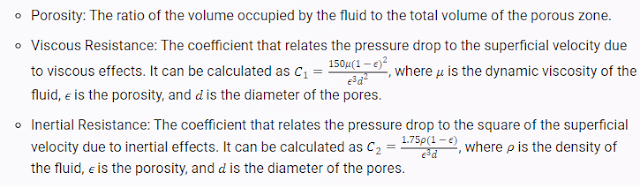

Comments
Post a Comment