Today I would like to introduce you the straight 12 steps of CFD Analysis Modeling in Ansys Fluent. With these clues, you are able to model 90% of the problems of fluid mechanics.
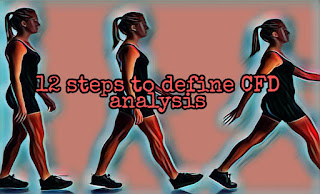 |
| 12 steps of CFD modelling in Ansys Fluent |
1. General
In this tab, we set the simulation type. We can perform steady-state or transient analysis. In this option, we also choose the type of solver (pressure / density based) depending on the flow velocities we are dealing with. For hydrostatic phenomena, we can also turn on the gravity model in this window.
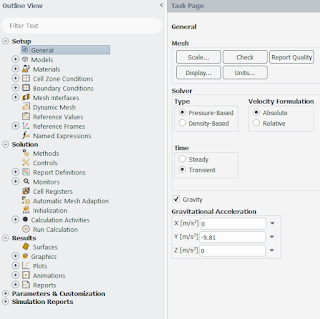 |
| General Tab Ansys Fluent |
2. Models
In this tab, we define the types of models depending on what phenomena we deal with in our analysis. The most standard models defined in CFD analysis are:
a) Energy (ON)
b) Viscous (ON) - SST - k omega
c) Radiation - Surface to Surface / Discrete Ordinates
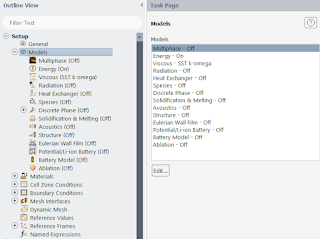 |
| Models which we use in CFD analysis - Ansys Fluent |
3. Materials
In this tab, we define the types of materials, their properties and types of models that we will use in our simulation. Gas is our heat carrier in most CHT analyzes. The most commonly used models are with a constant density value (incompressible - linear model) and with a variable density (ideal gas - compressible - nonlinear model).
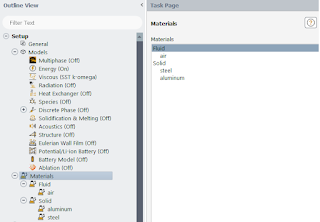 |
| Material Definition in Ansys Fluent |
4. Cell Zone Conditions
In this tab, we assign previously defined materials to the domains of the geometric model. By default, at the beginning, all domains in the program are gas. So if we are dealing with a typical Conjugate Heat Transfer (CHT) analysis, then at least one domain will be defined as solid.
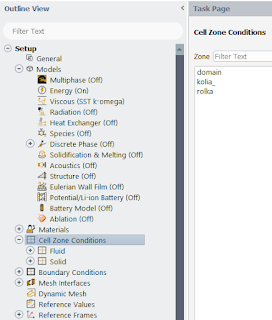 |
| Cell ZOne Condition in Ansys Fluent |
5. Boundary Conditions (BC's)
A key part of CFD modeling in any fluid mechanics program. In this tab, we define all our model boundary conditions with which we deal. This is where we describe our model from the physical side. Put as much effort as possible to this part because most of the errors generated in the analysis come from this phase.
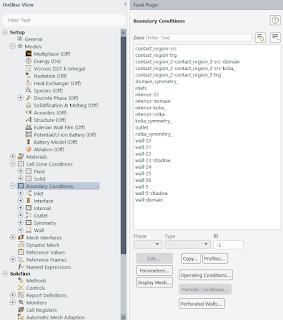 |
| Boundary Conditions definition Tab in Ansys Fluent |
5a. Dynamic Mesh
Here I would like to present an additional modeling step that is not required in the basic modeling route. I introduce it here because it is used more and more in modern CFD methodology. The adaptive finite element mesh significantly shortens the computation time with similar accuracy of calculations for models built of a very large number of finite elements. In the next posts, I will try to show you how to accurately define an adaptive mesh.
 |
| Dynamic (Adaptive) Mesh option in Ansys Fluent |
6. Methods
On this tab, we define the types of solvers that our program will use for calculations. In most cases, we leave these options in the default position because newer versions of Fluent are able to choose the optimal types of these solvers.
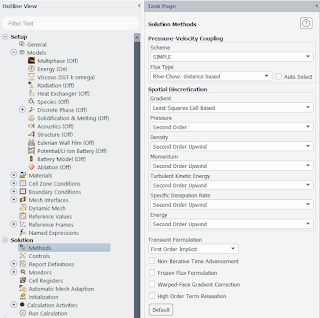 |
| Methods Definition in Ansys Fluent |
7. Controls
In this tab, we set the level of relaxation factors. If our initial analysis runs without major errors, I recommend that you leave them in the default position. If you want to learn more about these factors and the mechanics of their operation in CFD programs, you can see the link below.
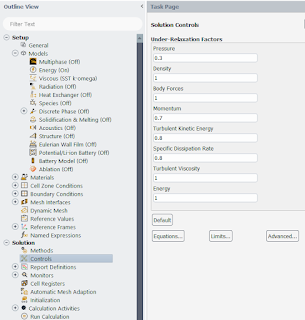 |
| Controls (Relaxation Factors ) in Ansys Fluent |
8. Report Definitions (Monitors)
In this tab, we define our monitors that will verify the correctness of our simulation. Thanks to these monitors, we are able to control the correctness of the simulation and the size of the generated error during the calculations.
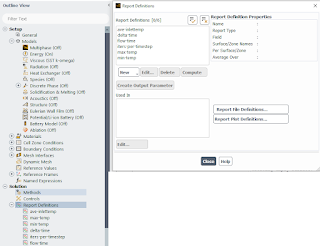 |
| Report Definitions - Ansys Fluent |
9. Residual
In this option, we define the accuracy of our calculations. So at what error margin our programcan go to the next iteration. The standard size of the Residual parameters is 0.1%.
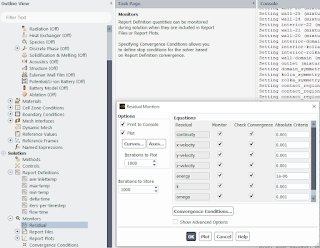 |
| Residuals Factors in Ansys Fluent |
10. Initialization
In this tab, we set the initial conditions for the simulation - that is, simply speaking, from which values the program is to start counting our simulation. Hybrid Initialization is used in systems with Inlet and Outlet. However, in closed systems, we use Standard Initialization.
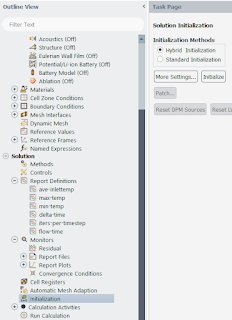 |
| Initialization Phase in Ansys Fluent |
11. Calculation Activities
In this tab we will define the frequency of saving our result data to disk. For example, we can save the analysis of our transient simulation every 2 seconds in order not to overload the hard disk with the amount of data.
 |
| Calculation Activities in Ansys Fluent |
12. Run Calculation
In this last step, we define the size and number of time steps (for the Transient analysis) or the number of iterations (for the Steady State simulation).
 |
| Run Calculation options - Ansys Fluent |
If U want to read more realted posts go links below
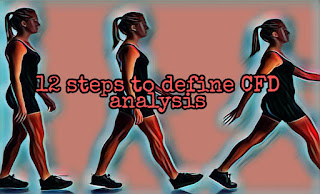
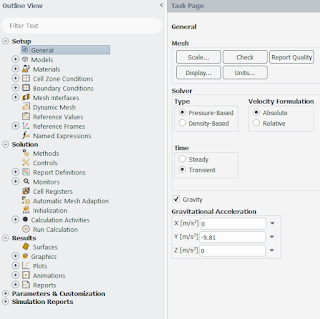
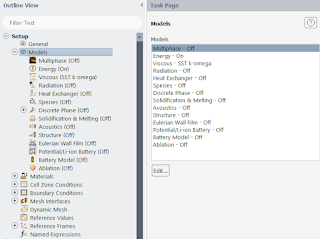
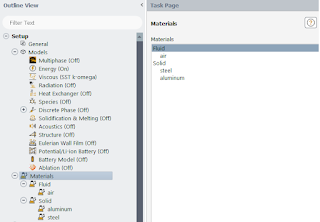
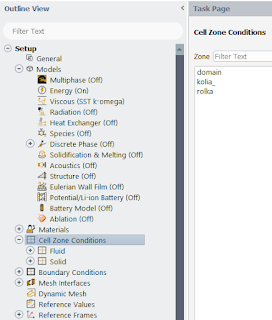
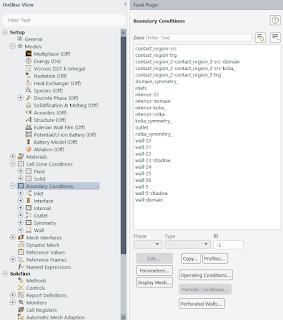

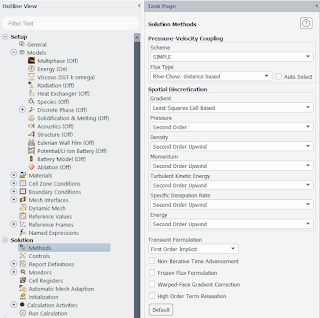
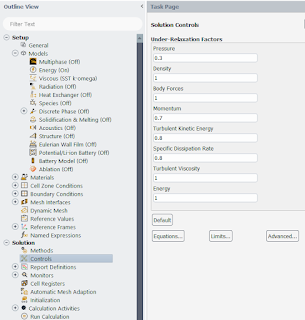
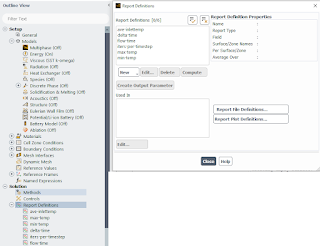
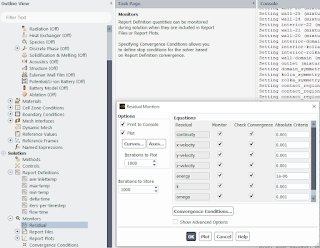
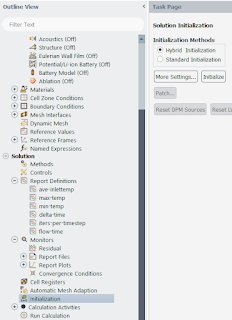


No comments:
Post a Comment