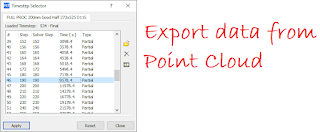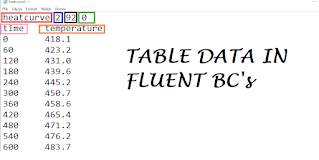In many analyzes, we want our mesh not to be too large and at the same time fit into the general rules of CFD discretization. Then it is worth using the definition of the size of the finite elements in the zones of the geometric model that are of interest to us. The Element Size function is used primarily for this type of definition.
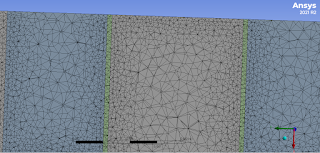 |
| Discretized model with general CFD rules |